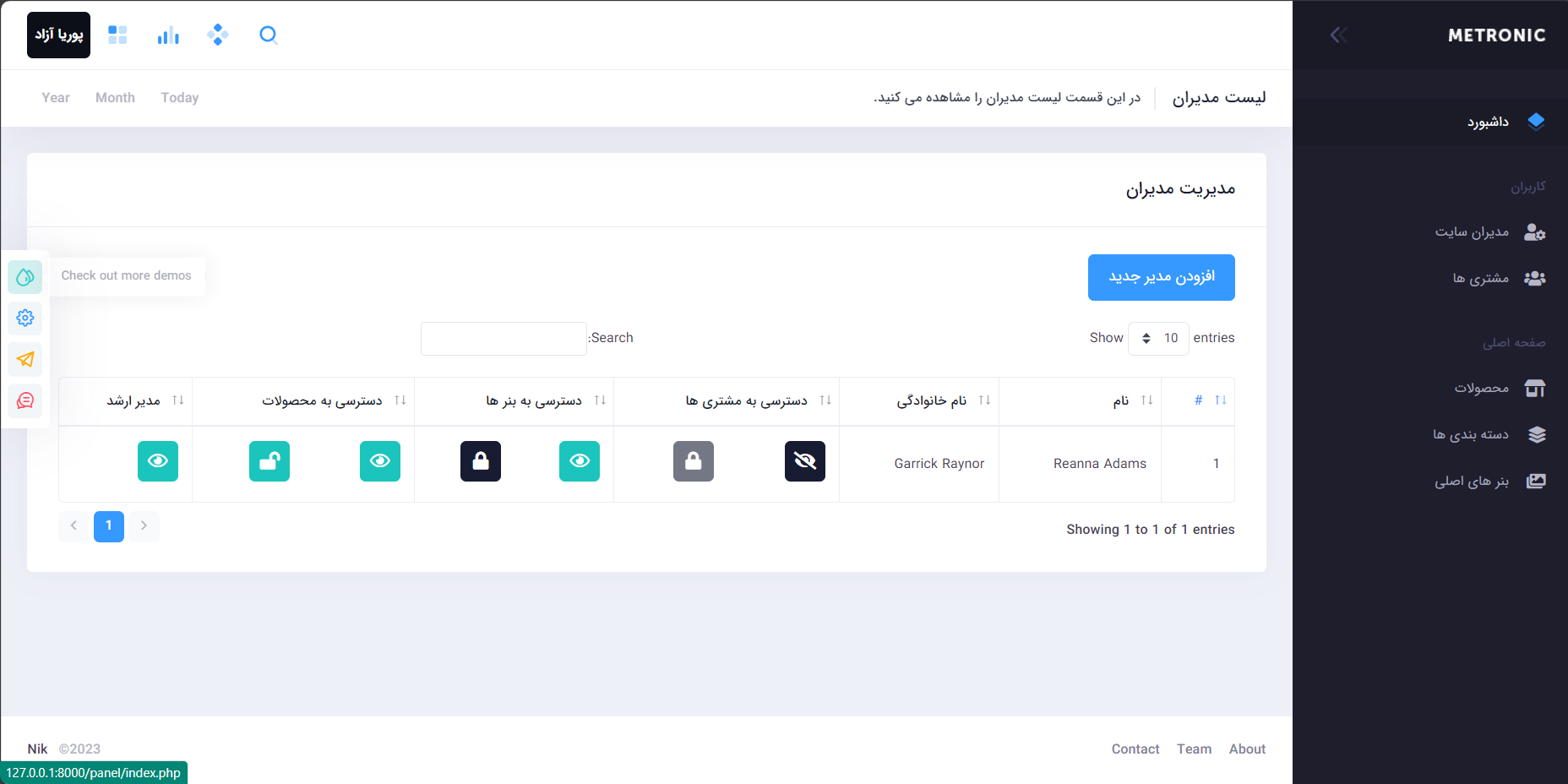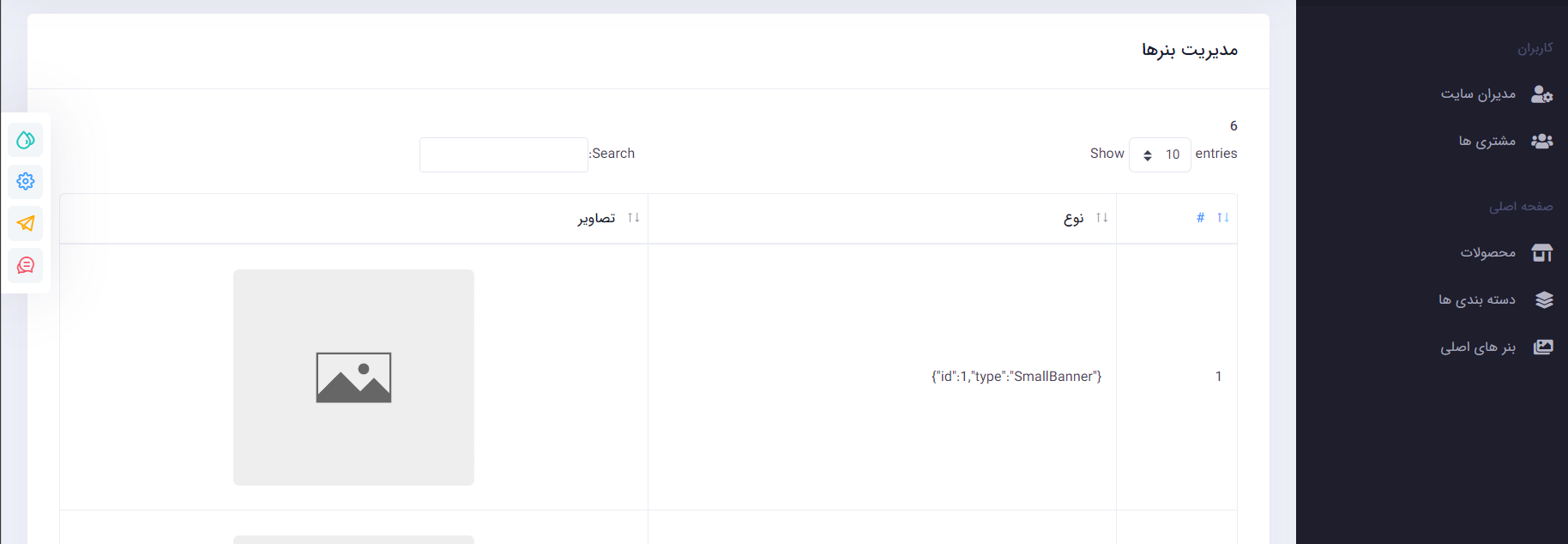Administrator Access Control in an E-Commerce Website
In the context of an e-commerce website built using the Metronic template and Laravel framework, the administrator section plays a crucial role in managing various aspects of the site. Here are the key features and functionalities related to administrator access control:
-
User Roles and Permissions:
- Each administrator can have different levels of access based on their assigned role.
- For example, an administrator can be granted access to specific sections such as customer management, product catalog, order processing, and analytics.
-
Access Levels:
- Administrators can be configured with different access levels:
- View-Only Access: Some administrators may have read-only access to certain sections. They can view data but cannot make any changes.
- Full Access: Other administrators might have permissions to perform actions such as adding, editing, and deleting records.
- Custom Permissions: The system allows fine-grained control over permissions. For instance, an administrator can be allowed to edit product details but not delete them.
- Administrators can be configured with different access levels:
-
Super Admin Role:
- The super admin (often referred to as the chief administrator) has elevated privileges.
- A super admin can:
- Create new administrators.
- Assign specific roles and permissions to other administrators.
- Override access restrictions if necessary.
-
Creating New Administrators:
- When a super admin creates a new administrator, they can define the following:
- Username and password for login.
- Assigned role: Determines the level of access (e.g., view-only, full access).
- Sections accessible: Specifies which parts of the system the new administrator can interact with (e.g., customer management, order processing).
- When a super admin creates a new administrator, they can define the following:
-
Dynamic Access Control:
- The system allows flexibility in adjusting permissions as needed.
- For instance, an administrator who initially had view-only access to customer data can later be granted permission to edit customer profiles.
-
Security Measures:
- Access control is crucial for security. Properly configured permissions prevent unauthorized actions.
- Password policies, two-factor authentication, and session management enhance security for administrators.
In summary, the administrator section provides a powerful tool for managing the e-commerce platform. It ensures that authorized personnel can efficiently handle tasks while maintaining data integrity and security. 🛒🔐
Banner Management in an Online E-Commerce Website
In general, in this section, administrators can manage website banners and perform various operations:
Banner Management:
- Administrators can handle site banners. This includes adding, editing, deleting, and displaying banners on different pages of the site.
- Banners can be used for advertising products, discounts, events, or any other relevant topics.
By effectively managing banners, you can showcase your promotions and enhance the user experience on the website. 🌟📊
Customer Access Control in an Online E-Commerce Website
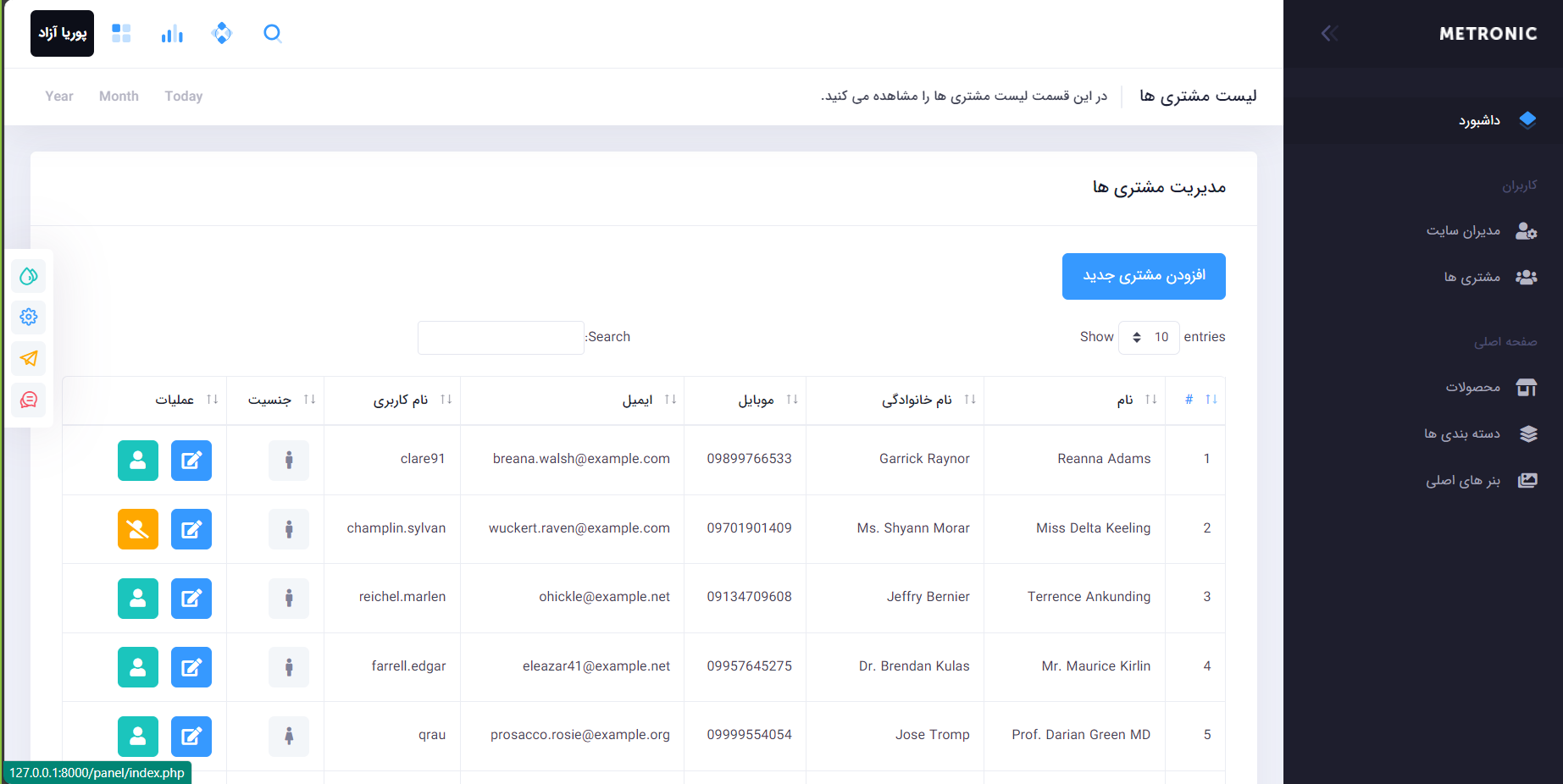
In general, in this section, administrators can have access to customer information and perform various operations:
-
View Customer Information:
- Administrators can view details of customers, including names, addresses, phone numbers, and information related to orders.
- This information helps administrators stay in touch with customers and respond to their requests and inquiries.
-
Edit Customer Information:
- Administrators can edit customer details. This includes changing addresses, phone numbers, emails, and other relevant information.
- This capability allows administrators to correct mistakes or update information as needed.
-
Deactivate Customers:
- If necessary, administrators can deactivate customer accounts. This might be for security reasons or due to issues related to orders.
-
Create New Customers:
- Administrators can add new customers to the system. This involves creating user accounts with names, passwords, and contact information.
- This feature helps administrators introduce new customers to the system.
With these functionalities, administrators can contribute to improving customer experiences and better managing the online store. 🛒👤
In general, in this section, administrators can have access to customer information and perform various operations:
-
View Customer Information:
- Administrators can view details of customers, including names, addresses, phone numbers, and information related to orders.
- This information helps administrators stay in touch with customers and respond to their requests and inquiries.
-
Edit Customer Information:
- Administrators can edit customer details. This includes changing addresses, phone numbers, emails, and other relevant information.
- This capability allows administrators to correct mistakes or update information as needed.
-
Deactivate Customers:
- If necessary, administrators can deactivate customer accounts. This might be for security reasons or due to issues related to orders.
-
Create New Customers:
- Administrators can add new customers to the system. This involves creating user accounts with names, passwords, and contact information.
- This feature helps administrators introduce new customers to the system.
With these functionalities, administrators can contribute to improving customer experiences and better managing the online store. 🛒👤
کنترل دسترسی مدیران در یک وبسایت فروشگاهی آنلاین
بخش مدیران نقش مهمی در مدیریت جوانب مختلف سایت دارد. در ادامه، جزئیات بیشتری را در مورد کنترل دسترسی مدیران ارائه میدهم:
-
نقشها و مجوزها:
- هر مدیر میتواند سطوح دسترسی متفاوتی داشته باشد بر اساس نقشی که به او اختصاص داده شده است.
- به عنوان مثال، یک مدیر میتواند دسترسی به بخشهای خاصی از سایت داشته باشد، مانند مدیریت مشتریان، کاتالوگ محصولات، پردازش سفارشها و آمار.
-
سطوح دسترسی:
- مدیران میتوانند با سطوح دسترسی مختلف پیکربندی شوند:
- دسترسی فقط خواندنی: برخی مدیران فقط میتوانند اطلاعات را مشاهده کنند و تغییری ایجاد نکنند.
- دسترسی کامل: مدیران دیگر میتوانند عملیاتهایی مانند افزودن، ویرایش و حذف رکوردها را انجام دهند.
- مجوزهای سفارشی: سیستم امکان کنترل دقیقتری را برای مجوزها فراهم میکند. به عنوان مثال، یک مدیر میتواند فقط به ویرایش جزئیات محصول دسترسی داشته باشد و حذف آن را نتواند.
- مدیران میتوانند با سطوح دسترسی مختلف پیکربندی شوند:
-
نقش مدیر ارشد:
- مدیر ارشد (معمولاً به عنوان مدیر اصلی شناخته میشود) دسترسیهای بالاتری دارد.
- مدیر ارشد میتواند:
- مدیران جدید ایجاد کند.
- نقشها و مجوزهای خاص را به سایر مدیران اختصاص دهد.
- در صورت نیاز، محدودیتهای دسترسی را نادیده بگیرد.
مدیریت بنرها در یک وبسایت فروشگاهی آنلاین
به طور کلی، در این بخش مدیران میتوانند به مدیریت بنرهای سایت پرداخته و عملیاتهای مختلفی را انجام دهند:
-
مدیریت بنرها:
- مدیران میتوانند بنرهای سایت را مدیریت کنند. این شامل افزودن، ویرایش، حذف و نمایش بنرها در صفحات مختلف سایت است.
- بنرها میتوانند برای تبلیغ محصولات، تخفیفها، رویدادها، یا هر موضوع دیگری استفاده شوند.
کنترل دسترسی مشتری ها در یک وبسایت فروشگاهی آنلاین
به طور کلی، در این قسمت مدیران میتوانند به اطلاعات مشتریها دسترسی داشته باشند و عملیاتهای مختلفی را انجام دهند:
-
مشاهده اطلاعات مشتریها:
- مدیران میتوانند جزئیات مشتریها را مشاهده کنند، از جمله نام، آدرس، شماره تماس، و اطلاعات مرتبط با سفارشها.
- این اطلاعات به مدیران کمک میکند تا با مشتریان در ارتباط باشند و به درخواستها و سوالات آنها پاسخ دهند.
-
ویرایش اطلاعات مشتریها:
- مدیران میتوانند اطلاعات مشتریها را ویرایش کنند. این شامل تغییر آدرس، شماره تماس، ایمیل، و سایر جزئیات است.
- این امکان به مدیران کمک میکند تا اشتباهات را اصلاح کنند یا اطلاعات جدید را بهروز کنند.
-
غیرفعال کردن مشتریها:
- در صورت لزوم، مدیران میتوانند حساب کاربری مشتریها را غیرفعال کنند. این ممکن است به دلایل امنیتی یا مشکلات مرتبط با سفارشها باشد.
-
ایجاد مشتری جدید:
- مدیران میتوانند مشتریان جدید را به سیستم اضافه کنند. این شامل ایجاد حساب کاربری با نام، رمز عبور، و اطلاعات تماس است.
- این امکان به مدیران کمک میکند تا مشتریان جدید را به سیستم معرفی کنند.
با این امکانات، مدیران میتوانند به بهبود تجربه مشتریان و مدیریت بهتر فروشگاه آنلاین کمک کنند. 🛒👤